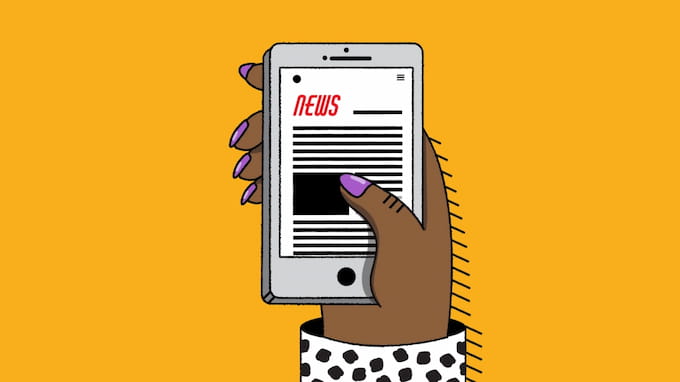Prevention is always better than cure with a blood pressure app for iPhone. So whether you have normal or high blood pressure, it’s important to constantly monitor your blood circulation. But did you know that you can check your heart rate on an iPhone? You may check, record, and keep an eye on your health using a free blood pressure app for iPhone and the accompanying gadget.
We offer a selection of iPhone apps to test blood pressure and monitor other wellness data. In order to benefit the most from a blood pressure tracking app, you will also receive health recommendations. So without further ado, let’s begin the debate.
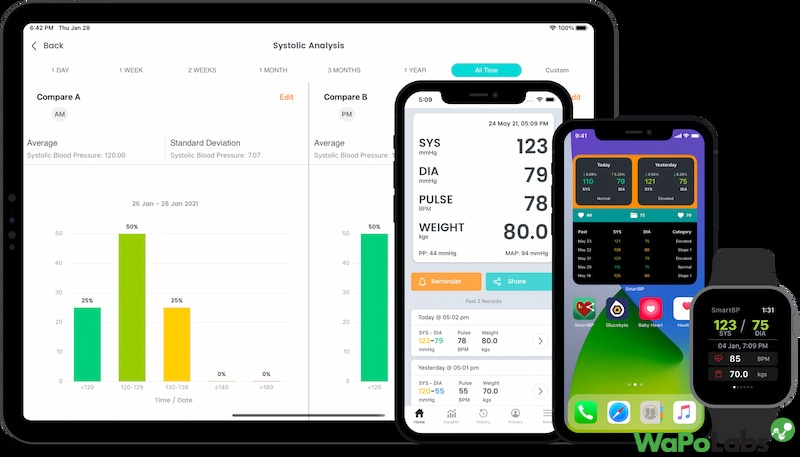
Best Blood Pressure App For iPhone
All you need is a remote patient monitoring device and an app to monitor blood pressure on iPhone and keep a record of your health updates. Your body’s condition can be disclosed by a blood pressure app that measures your health by tracking your heart rate, blood circulation, and level of fitness. Let’s explore the best free blood pressure app iPhone.
SmartBP – Smart Blood Pressure
- Price: Free (only offers in-app purchases)
- Compatibility: iOS 13.2 or later
First on the list of free blood pressure app for iPhone is SmartBP – Smart Blood Pressure. You can use it to assist you in keeping track of your pulse and blood pressure readings. For added convenience, it also integrates with Apple HealthKit.
Access to your health records enables you to become more involved in your health. Due to its premium features, it can be the best free blood pressure app for the iPhone.
Key features:
- Monitor your blood pressure.
- Monitor your diastolic and systolic heart rates.
- Use a histogram to keep track of your weight.
- Compatible with devices for tracking your health.
- Simple export of thorough data.

Withings Health Mate
- Price: Free (only offers in-app purchases)
- Compatibility: iOS 14.0 or later
A smart blood pressure app for iPhone is Withings Health Mate. Similarly to that, you may get health data that is simple to comprehend and can be adjusted with personal information. It syncs with the BPM Connect app on your iPhone or iPad via Wi-Fi and Bluetooth and connects with a high-performing blood pressure cuff. You can therefore quickly view and give your doctor access to your data history.
As a result, this may be the highest free in-app purchase blood pressure app for the iPhone.
Key features:
- Monitor your blood pressure.
- Monitor your weight and your body fat percentage.
- Compatible with a variety of health monitoring systems.
- Keep track of your daily activity in an easy way
Blood Pressure Tracker+
- Price: Free (only offers in-app purchases)
- Compatibility: iOS 14.1 or later
You may track your blood pressure at your convenience to use this blood pressure monitor app. Moreover, you can check your weight, heart rate, and other vital signs. Additionally, there is a space for notes where you can add any extra details. It might serve as a companion, a way to keep track of your medication, etc.
Key features:
- Monitor your weight, pulse, and other vital signs.
- Using Apple Health to keep track of your blood pressure.
- Support you reduce your high blood pressure.

My Blood Pressure Journal
- Price: Free (only offers in-app purchases)
- Compatibility: iOS 14.1 or later
My Blood Pressure Journal is a multifunctional tool for keeping track of your heart rate, important notes, and systolic and diastolic blood pressure measurements. Because it just stores readings on your iPhone, no medical data is sent online. Sending private medical data online is therefore safe.
Key features:
- With simply a few clicks, add readings
- Take notes during the reading.
- Print your logs immediately now using the app.
- Exporting readings enables simple sharing with medical professionals, family, and friends.

My Blood Pressure Journal
Related post:
- Wearable Medical Device: 11 Effective Assist in Healthcare
- Wearable Blood Pressure Monitor: 3 Best Watches Review
Blood Pressure Monitor
- Price: Free (only offers in-app purchases)
- Computability: iOS 11.0 or later
With the help of this blood pressure app, you can simply check your BP. You can also use it to track your weight loss progress, check your temperature, and access a wealth of other crucial patient data. So, if you’re looking for a free blood pressure app for the iPhone with premium features, you might want to take a look at this one.
Key features:
- Add readings with a few clicks.
- Make notes as you read.
- Use the app to immediately print your logs.
- Readings can be shared easily with family, friends, and medical professionals by exporting them.

Blood Pressure Companion
- Price: Free
- Compatibility: iOS 12.3 or later
A free blood pressure app for the iPhone is named Blood Pressure Companion. It serves as a better companion by monitoring your blood pressure and other bodily measurements, exactly as the name implies. Moreover, its accurate readings will alert you to any issues that can call for you to take appropriate action.
Key features:
- Monitor your blood pressure.
- Monitor your weight while watching a histogram.
- Monitor your heart’s systolic and diastolic rates.
- Export your comprehensive data quickly.

Blood Pressure App+
- Price: Free (only offers in-app purchases)
- Compatibility: iOS 12.0 or later
An simple free blood pressure app for the iPhone is available with in-app purchases. Moreover, it makes it easier for you to monitor and log your blood pressure. As a consequence, you may easily examine and share your medical data with your doctor. The blood pressure app+ offers daily health screenings, data on exercise and sleep, and more.
Key features:
- Easily check your blood pressure with this interface.
- Monitor your BP and pulse log.
- Keep the most thorough diary whenever it fits you.
- By date, find your readings.

OMRON Connect
- Price: Free
- Compatibility: iOS 11.0 or later
The free OMRON blood pressure app for the iPhone is an essential tool to monitor your fitness level and enhance your overall health. Additionally, utilizing this app consistently to check your blood pressure can help you reach your functionalization. You can also monitor your vitals whenever you want, from wherever you are, with this iPhone blood pressure monitor.
Key features:
- Systolic, diastolic, and pulse readings will give you a complete picture of your blood pressure.
- Get alerted if there are any significant changes in blood pressure
- Make a list of your fitness objectives and monitor your progress.
- Keep a sleep diary to monitor your sleeping habits.
- Keep track of your body weight and your body BMI.

Heart Rate Health Pulse Log
- Price: Free (only offers in-app purchases)
- Compatibility: iOS 13.2 or later
A more intuitive way to monitor your progress and know your readings for blood pressure is through Heart Rate Health. This blood pressure software, which is always getting better, can effortlessly keep close tabs on your development. In a nutshell, it’s a free blood pressure app for the iPhone with premium in-app purchasing features to track your body’s blood circulation.
Key features:
- Keep a record of your systolic and also your diastolic pressure.
- With ease, record your weight and pulse rate.
- Make a precise BMI calculation.
- Calculate the Mean Arterial Pressure (MAP) automatically
- Add notes and provide your doctor with the information.

Qardio Heart Health
- Price: Free
- Compatibility: iOS 12.4 or later
Last on the list of best free blood pressure app for iPhone is Qardio Heart Health. For instance, you can connect your blood pressure iPhone cuff to this app for automatic analytics and syncing. As a consequence, it is among the most sophisticated yet user-friendly blood pressure apps for the iPhone.
When taking a blood pressure reading at home, it’s important to be calm because stress levels might impact the results. The photo library on your device is linked with Qardio Heart Health to aid in this. They have a special feature where you can see a slideshow of happy memories while you monitor.
Key features:
- Simple and accurate medical blood pressure measurement
- Set reminders to quickly share data with your medical team.
- Find data that is simple to interpret with great precision

Useful Tips On Using Blood Pressure App For iPhone

Buy a Trustworthy Blood Pressure Monitor
We have data for you if you’ve ever wondered how to check your blood pressure using an iPhone blood pressure app. First, you should spend the money on a rising home blood pressure cuff or monitor. These monitors are fairly priced, with entrance models going for up to $80 and middle-range models costing between $20 and $40.
A variety of brands are available, and you can buy one offline or online. Therefore, how can you pick the best blood pressure cuff for you?
Priorities first It’s better to rely on reliable brands like Omron, Withings, and A&D, but this rule is not inflexible. However, make sure the BP monitor’s cuff fits your upper arm comfortably for the most accurate readings. By measuring the largest portion of your upper arm and eliminating units with cuffs that are too tiny for your biceps, you can make sure of that.
Continue after that. A reputable organization, such as the American Heart Association or the Association for the Advancement of Medical Instrumentation, should have certified or validated the blood pressure monitor.
Take Two or More Readings Everyday
You must read while sitting, with your back straight, and your feet flat on the ground. Start by placing your hand at chest level on the table, if you can. At least twice a day, with a minimum of five minutes between measurements, you should take your blood pressure.
Consistency Is Key
Monitoring your blood pressure can be greatly enhanced by taking it at roughly the same time each day. The majority of medical experts advise doing this twice, once in the morning and once in the evening before taking any medicines.
30 minutes before taking the reading, you must refrain from doing out, consuming alcohol, smoking, or drinking any coffee.
Keep Your Medical Team Up To Date
One of the main advantages of using an app to take and monitor your blood pressure is this. Remember that maintaining your heart health may need more than just using a blood pressure app on your iPhone. Keep your doctor, healthcare provider, and caregiver up to date on any ongoing monitoring or changes to your numbers.
The Bottom Line
It’s essential to ensure good health, especially when it comes to keeping an eye on blood pressure. On the other hand, going to the hospital to check blood circulation is never fun, which is why blood pressure apps were created. These apps, when used in combination with their respective devices, can be an excellent replacement for routinely measuring blood pressure. Now you know about the free blood pressure app for iPhone, hope you have a healthy life.
Wapolabs USA
- Address: 1301 K Street NW Washington, D.C., U.S. 20071
- Phone: 0190-8286
- Email: [email protected]
- Website: https://www.wapolabs.com
- Instagram: https://www.instagram.com/wapolabs/